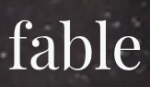EXECUTIONAL pay on a weekly pay structure – Any work undertaken by our field staff is paid on the following Wednesday after you have worked. This will always land in your bank account before midnight on this day.
Your Paycircle Account
Once you have worked with EXECUTIONAL and are due to be paid, you will receive an email from our Payroll provider Paycircle asking you to register for their platform. From here you can view all of your payslips and other important information.
You can access your account here: my.paycircle.co.uk/login
What Can I Find In My Paycircle Account?
Once you are registered, you will be able to manage a number of aspects crucial to maintaining your workplace finances.
- Payslips
- P60’s
- Tax code notifications
- Pension contributions
- Tax contributions
- PAYE reference numbers
All of this at the tip of your fingers ready to download or view at your own convenience, saving you time having to contact us and wait to retrieve the information you need from our accounts team.
What If I Need Help?
We are always on hand to help with any issues regarding your payments. The best way to contact us to resolve any queries you may have is to email: [email protected]
As we know that pay queries are very important to our staff, we will always endeavour to respond within 24 hours.
How Expenses Work
We offer expenses on certain activities if the job permits. This may be a contribution towards your travel costs due to the work taking place in an undesirable location, or to cover food costs if you are staying away from home for the night. These expenses will always be pre-approved when you are booked on a job with the staffing team and can be seen on your booking confirmation as a ‘bonus’.

These expenses will be automatically added to your wages and we do not require a receipt.
PAYE/Self-Employed/Limited Company
As part of HMRC legislation, event and promotional staff cannot be paid on a self-employed basis. We are aware that some agencies still do this, but we prefer to abide by the rules. This safeguards ourselves, you and our clients.
We pay all of our staff on a PAYE basis which means you don’t have to send us an invoice, and upon completing your first job with us, you are automatically set up on our Payroll system and your wages land safely in your bank.
The only exception to this is people who have their own Limited Businesses. There is an option to select ‘Freelance’ on your staff portal under the ‘Bank’ section. Here you can fill out all of your company credentials which will be checked prior to us paying you. Once you have completed a job, you can simply email your invoice to: [email protected]
PLEASE NOTE: A self-employed UTR number does not class you as having a Limited Company.
Tax
Tax codes are issued by HMRC, and they are the only people who can change your tax code. Paycircle’s systems are directly linked with HMRC and speak to them through the wonders of technology every night to ensure your tax code is up to date.
There are several reasons that your tax code might change, like at the start of a new tax year, a change in employment or a change in circumstances.
If you suspect that your tax code is incorrect, you will need to contact HMRC directly. They will be able to tell you if your tax code is correct, and issue you with a new one if it isn’t.
Pensions
All staff are automatically enrolled into a workplace pension with Nest Pensions if they are over the age of 22 and earn more than £833.00 a month (£192.00 a week). If you have been automatically enrolled or opted into your workplace pension, it is up to you if you wish to continue contributing. If you wish to opt out of the workplace pension you can choose to do so.
What Is Opting Out?
Opting out means you will no longer be making contributions to your workplace pension. If you opt out of your workplace pension within 30 days, any contributions you have made to the pension so far will be refunded. If you fail to opt out in this timeframe, you can cease your membership at any point in the future, although any contributions you have made will not be refunded and will remain in your retirement pot.
Even if you have opted out however, you will still be assessed for automatic enrolment again when your company goes through workplace pension re-enrolment. This process happens every three years, and if you do get enrolled again during re-enrolment, you will then need to opt out again, if you choose to do so.
How To Opt Out?
If you do wish to opt out, you will need to contact Nest Pensions directly. You cannot simply tell your employer you wish to opt out.
Once you have been enrolled, you will receive an email from Nest allowing you to set up an account on their portal. From here you have all of the tools you need to view and manage your contributions.
Ceasing Active Membership
If you have missed the opt out window, you can instead choose to cease active membership to the workplace pension. This means you will no longer make any contributions to the pension.
You can access your account here: www.nestpensions.org.uk
PLEASE NOTE: For any additional information on any of the above, check out the ‘Support’ section by clicking on the link at the top right-hand side of your Paycircle portal.